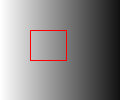2023. 2. 9. 15:14 자기개발/C++
[C++] xlxs 파일 불러오기 VS2017 (XLNT 라이브러리 사용)
XLNT Livrary 첨부 (debug, release) 같이 있음
모든 구성으로 해야 debug, release 같이
dll 위치 설정
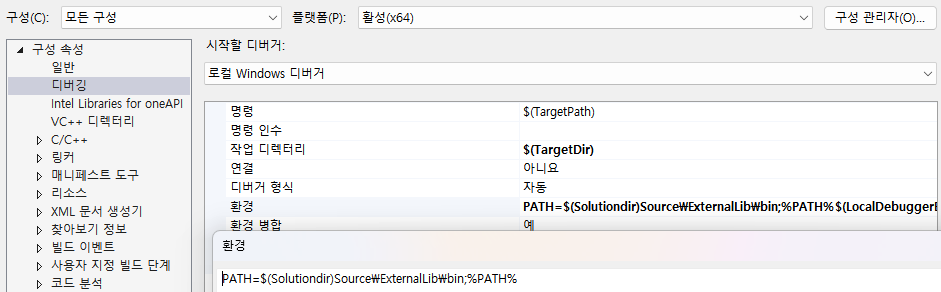
헤더 파일 경로 설정
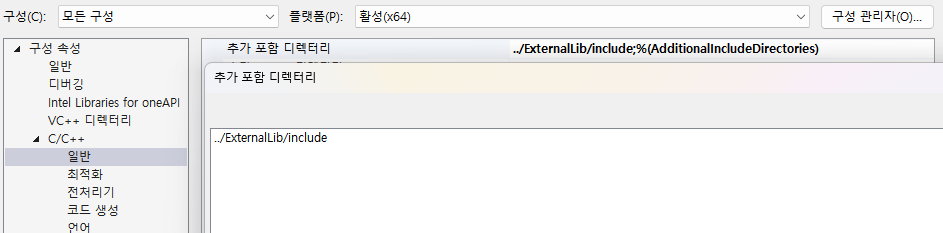
lib 파일 설정
- debug
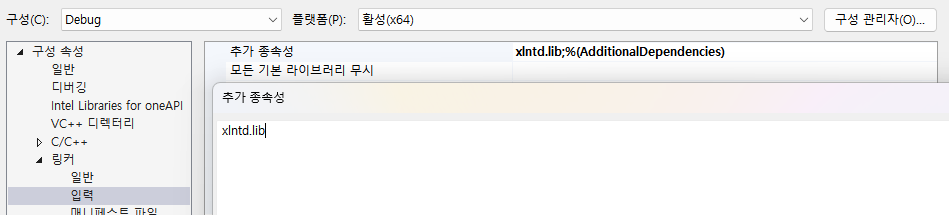
- release
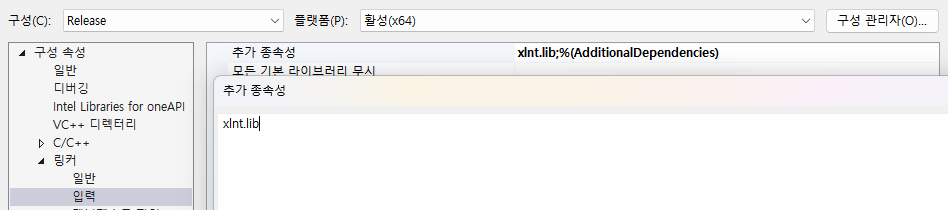
링커 입력에 추가하기 싫으면 상위 헤더 파일에 밑에 코드 추가 (위의 설정과 같은 역할)
#include <xlnt/xlnt.hpp>
#ifdef _DEBUG
# pragma comment (lib , "../ExternalLib/lib/xlntd.lib")
#else
# pragma comment (lib , "../ExternalLib/lib/xlnt.lib")
#endif예제 1 (MFC 사용으로 CString 으로 값 받아옴)
// xlsx 파일을 열고 워크시트에 액세스 한다.
xlnt::workbook wb;
wb.load("file.xlsx");
auto ws = wb.active_sheet();
//워크시트에서 데이터를 읽습니다.
for (auto row : ws.rows(false))
{
for (auto cell : row)
{
std::cout << cell.to_string() << " ";
}
std::cout << std::endl;
}
// double 형으로 형변환
for (auto row : ws.rows(false))
{
for (auto cell : row)
{
if (cell.data_type() == xlnt::cell::type::numeric)
{
auto value = cell.value<double>();
std::cout << value << " ";
}
else
{
std::cout << cell.to_string() << " ";
}
}
std::cout << std::endl;
}
'자기개발 > C++' 카테고리의 다른 글
| C++ - CString Format (0) | 2022.10.13 |
|---|---|
| C++ - interface (0) | 2021.10.19 |
| C++ - inline함수란(feat 매크로함수 + template) (0) | 2021.10.07 |
| C++(mfc) - 1채널 이미지를 3채널 이미지로 변환후 사각형그리고 저장 (0) | 2021.09.17 |
| C++ - 이미지 생성, 주소값으로 전달 후 저장 (0) | 2021.09.17 |